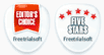Steps to Convert OST to PST File - See Working!
How to Convert OST to PST File? See the process to convert OST to PST file in Outlook 2010, 2007 and Outlook 2003 via best Convert OST PST tool. Static screens shots display the real complete process to convert OST to PST, EML and MSG file format. Watch steps to convert OST to PST file from the following screen.
How to Convert OST to PST File?
- Install and run OST to PST Converter Setup. Go Start >> OST Converter >> Run OST to PST Converter Tool. Click Load OST button to start converting OST file to PST file:

- Locate OST file from source. Click Open Button to open selected OST file:

- Scan OST File starts automatically to detect corruption and damages in OST file:

- Conformation message pops-up after complete scan. Click OK to process:

- See the detailed folder hierarchy of OST file mailbox items and sub-folders. Select OST file items to start conversion process and click Convert to PST or EML or MSG button based on user choice:

- Select the desired saving location to save recently converted OST file. Click Save Button. Conversion process will start:

- Now user can see the running conversion process from the progress bar:

- As OST file conversion finish, a Conformation Message prompts. Click OK.